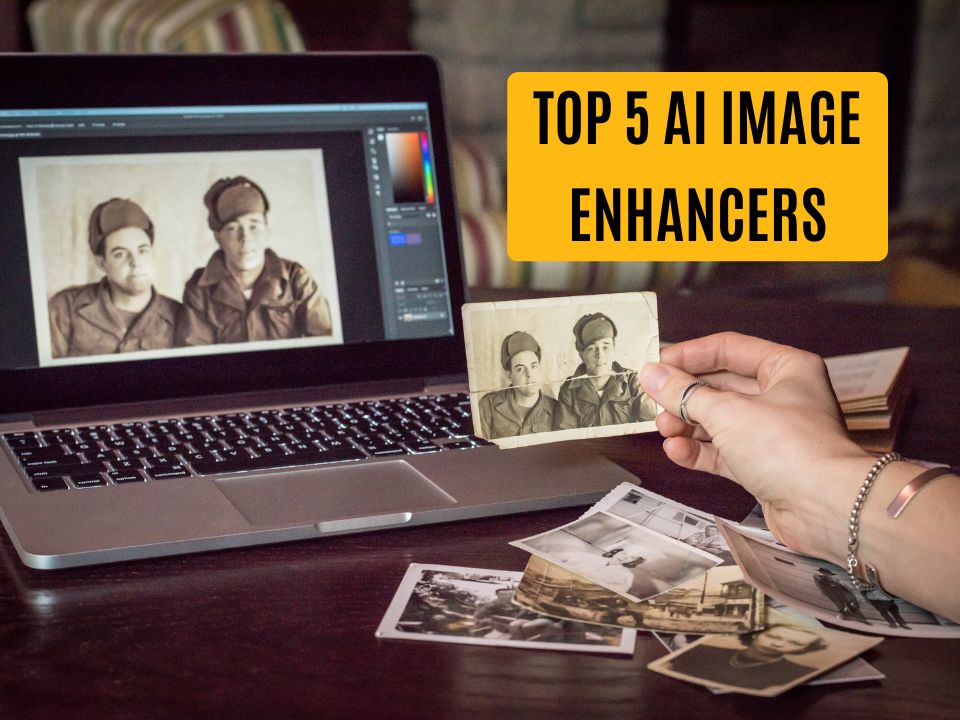Best Thriller Series on Netflix to Watch This Weekend
November 9, 2024
New Products Launch By Apple In 2024
November 11, 2024The demand for video content is getting higher every year. Whether it’s a short video for TikTok or a detailed video for YouTube, it takes a lot of time to make the video presentable. Sure, there are several tools available for video editing.
However, if you can’t manage time and want to make advanced-level videos, VideoGen can be the perfect one for you. VideoGen is a fantastic tool that helps users create videos by using AI. In this guide, let’s discover everything related to VideoGen.
About VideoGen
As mentioned above, VideoGen is a video editing tool that mostly uses AI to speed up the process. That means it will take less time to edit a video by using this software with the help of AI. VideoGen has over 1,000,000 active users and as per officials, most users’ conversion rates have increased by 80% by using this tool.
Top Features of VideoGen
Why should you choose VideoGen over other video editing tools? If you are skeptical, here are some key features that helped VideoGen stand out:
One-Click Video Creation: One of the top features we loved about VideoGen is its one-click video creation. Since it has a top-notch AI system, you can easily create a video with a single click. Hence, it will reduce the video production time and increase your creativity.
Browser-Based Editing: As noted above, this tool only functions online. However, you can edit your videos directly on your browser without worrying about the device storage. Since VideoGen provides online storage, you can save all videos and work on them later.
Extensive Stock Library: A video editor needs a lot of features, especially when it comes to professional standards. That’s why VideoGen provides an extensive stock library with over 3 million copyright-free assets. That means you can use them to diversify your video content.
Commercial Use Compatibility: Most creators and business owners are worried about commercial use. However, you don’t have to worry about your videos’ commercial use. Yes, VideoGen provides safe videos for commercial use to help users enhance business marketing strategies.
Simple Interface: Last but not least, the simple interface of VideoGen is a fantastic feature. Even if you are a rookie video editor, this tool will help you create advanced and high-quality videos.
VideoGen Pricing
One of the best things about VideoGen is it has an affordable package. You can edit the best videos by spending a nominal cost. VideoGen currently provides three plans:
- Pro: This Pro plan is the most popular one at the moment as you can access all the basic features. You have to pay $16 per month for this plan. Instead, you will access several features like 30 AI image generation, 60 minutes of text-to-speech per month, 50 GB storage, and a maximum of 10 minutes of video length.
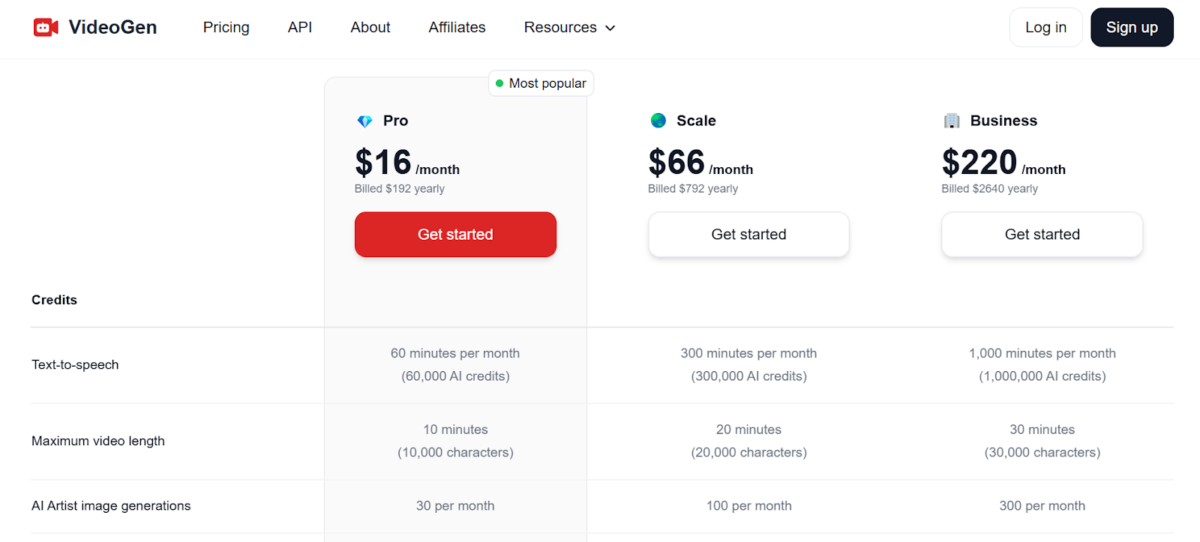
- Scale: This Scale plan is ideal for small business owners or content creators. You have to pay $66 per month for the Scale plan. You can unlock several features like 300 minutes per month of text-to-speech, a maximum of 20 minutes of video length, 200 GB storage, and 100 AI image generation.
- Business: This plan is ideal for business owners and big companies, available at $220 per month price. Besides providing 1,000 minutes per month of text-to-speech, 300 AI image generation, maximum video length of 30 minutes, this plan also provides 50 Getty image downloads per month.
Who Can Use VideoGen
VideoGen is designed for everyone. Whether you want some videos for personal use or a professional area, this can be your go-to software. In the following section, let’s find out who can use this AI-based video editing tool:
Content Creators: Since the content creation world is getting wider, it’s essential to use high-quality videos to keep the audience hooked. That’s why this online video production tool can be the best solution with AI assistant and top-level features.
Marketing Professionals: Marketing professionals need a lot of videos with different strategies. Using this web application can be the best way to produce several videos in a short time as the AI support speeds up the production process.
Small Business Owners: VideoGen can be the perfect tool for small business owners as they can create promotional videos to engage a targeted audience. Besides that, they don’t have to use extensive resources as this tool has over 3 million assets.
Pros & Cons of VideoGen
Just like other video editing tools, VideoGen has some pros and cons. It’s essential to check these advantages and disadvantages before using this software:
Pros:
- VideoGen is an efficient tool that reduces the video production time.
- Even though this tool has some fantastic features, it has affordable plans as compared to other alternatives.
- Whether you are a pro editor or a beginner, the simple interface will make everything easier.
- Unlike other AI-based tools, VideoGen produces high-quality videos that can be used for professional standards.
Cons:
- VideoGen completely depends on the internet. You can have issues because of poor internet connectivity.
- A beginner needs time to understand all the features.
Conclusion
Overall, VideoGen is a next-level online application that can change the future of video editing. Whether you are an individual content creator or a small business owner, using this tool can enhance your creativity and increase conversions. Visit the official page to learn more about this fantastic video editing software.
FAQs
Q: What are the top benefits of using VideoGen?
There are several benefits of using VideoGen such as high-quality video productions, tons of features, a simple interface, and more.
Q: Can I use VideoGen for free?
No, VideoGen doesn’t have a free plan. You have to pay $16 per month to access the basic plan.
Q: Can I install VideoGen on my device?
No, VideoGen is only available online. You need a stable internet connection to use this online software.
Q: Is VideoGen safe to use?
Yes, of course, VideoGen is a safe tool for video editing. The advanced AI technology will help you create a video faster.