
What’s Coming to Netflix in December 2024
November 15, 2024
Essential DIY Gadgets Every Home Should Have: A Complete Guide
November 15, 2024AI image enhancers are incredible tools that add extra enhancement to your photos to make them look eye catching. These image enhancers may be your best option for online image editing or for immediate image enhancement if you have some photos that need work before posting them on social media. These tools improve colors, sharpness, resolution, and overall quality by utilizing artificial intelligence. With just a few clicks, it’s simple to obtain high-quality results for social media, a profile picture, or even printing photos.
In this post, we’ll look at the top 5 AI image enhancers that can give your photos a professional finish. So let us get started!
What are AI image enhancers, and why should you use them?
AI Image Enhancers are applications that use artificial intelligence to enhance the quality of your photographs. They can help by increasing resolution, decreasing blur, adjusting colors, and even eliminating noise. Since most of the work is done automatically, these AI tools require less time and skill to use than traditional photo editors.
Benefits of Using AI Image Enhancers:
- Improved Quality: AI enhancers make images sharper, clearer, and more vibrant.
- Easy-to-Use: Perfect for beginners, as they require minimal effort.
- Quick Results: AI tools work faster than manual editing, delivering results in seconds.
- Wide Applications: Enhance selfies, improve family photos, restore old pictures, or make social media photos pop.
AI image enhancers are perfect for anyone, especially younger audiences who want quick and stylish images for social media.
Top 5 AI Image Enhancers
Every tool has something special to offer. Here’s a closer look at what makes each of them stand out from the rest of the others.
1. AI Photocraft’s Image Enhancer
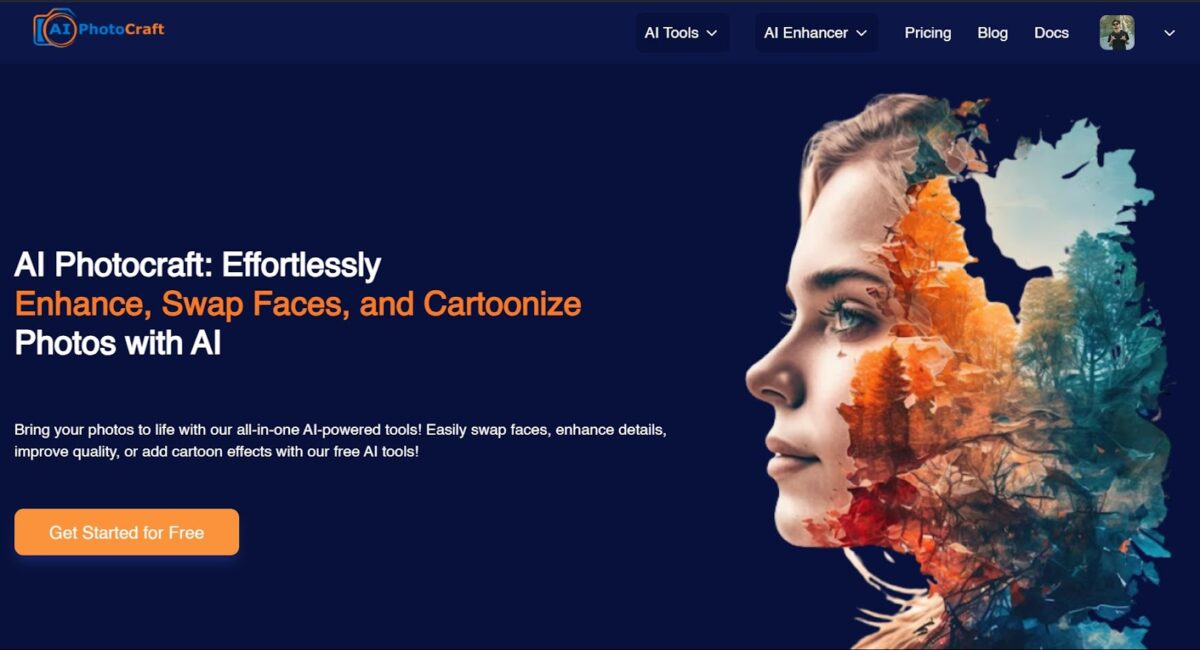
- Overview: AI Photocraft is a powerful app that has various tools that provide detailed, high-quality photo enhancements. It is especially useful for those looking for a polished and vibrant transformation of their photos.
- Pros and Cons:
- Pros: Produces high-quality image enhancements that are clear, vibrant, and lifelike.
- Cons: Some premium features require payment, but it has a free version to try out.
- Features:
- AI-Based Enhancements: Sharpens images, boosts colors, and adjusts lighting for a polished look.
- AI Photocraft: It includes a number of additional tools, including face swap, image upscaler, colorozier, and cartoon generator.
- User-Friendly: Simple interface, ideal for users with no technical experience.
- Best For: Those looking for a unique anime-style photo transformation with vibrant and detailed results.
2. VanceAI Image Enhancer
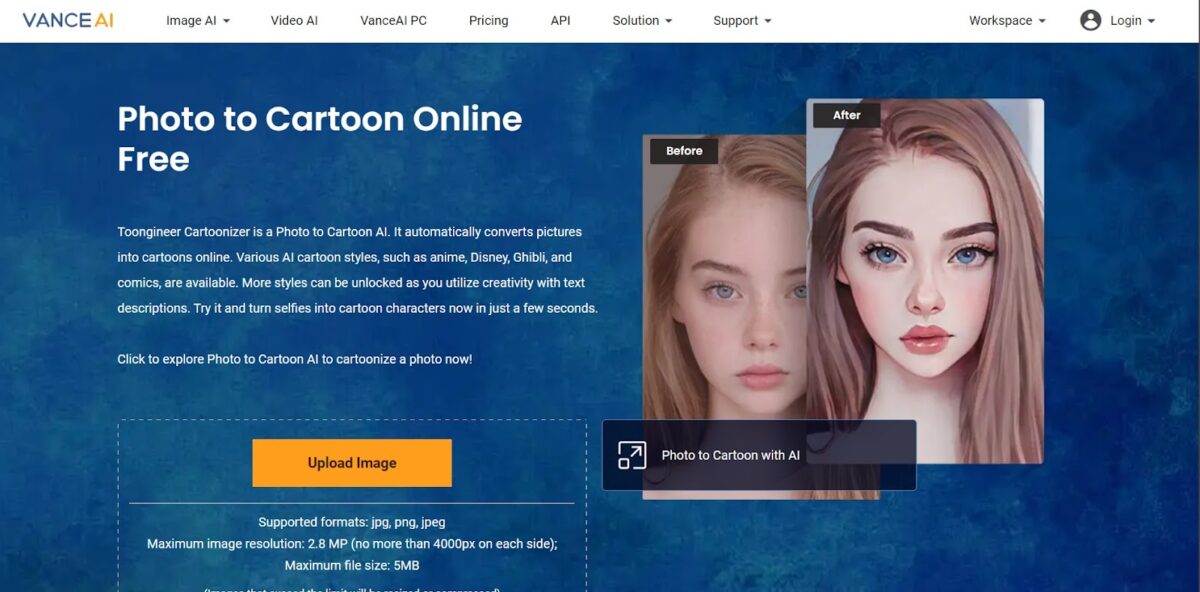
- Overview: VanceAI’s Image Enhancer offers impressive photo enhancements that add clarity, color, and sharpness. This tool is perfect for both social media posts and professional photo edits.
- Pros and Cons:
- Pros: Delivers high-quality, clear images with vibrant colors; easy to use.
- Cons: Some features require a subscription.
- Features:
- AI-Powered Upscaling: Increase photo resolution without losing detail.
- Noise Reduction and Color Enhancement: Removes unwanted graininess and enhances colors for vivid photos.
- Platform Compatibility: It is available in web browsers, allowing you to use it on any device.
- Best For: Users looking for high-quality image enhancements with vivid colors and outstanding detail.
3. Let’s Enhance
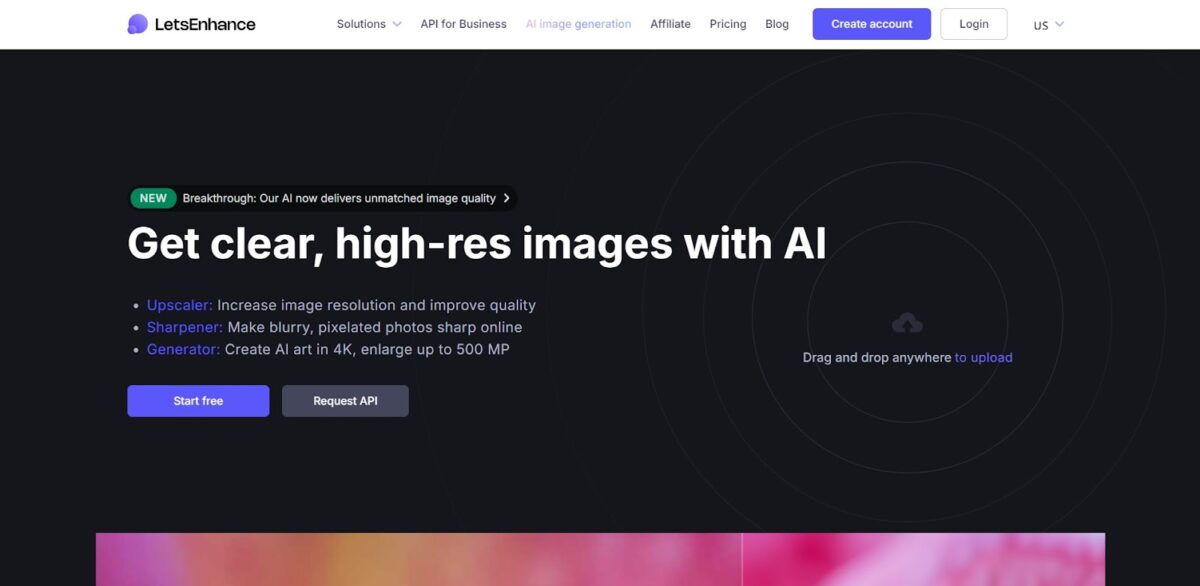
- Overview: Let’s Enhance is popular for improving older or lower-quality photos by increasing resolution and adjusting colors. It is a simple but effective tool for improving photo quality.
- Pros and Cons:
- Pros: Simple to use and produces quick results; provides effective resolution boost for older photographs.
- Cons: Some high-resolution exports are only available with the premium version.
- Features:
- Resolution Boost: Enhance image resolution while preserving details, perfect for enlarging photos.
- Color Correction: Adjusts lighting and colors to give photos a more natural appearance.
- Free and Paid Options: Provides basic free features along with premium upgrades.
- Best for: Users who want an easy way to improve old or low-resolution photos with minimal effort.
4. Fotor AI Photo Enhancer
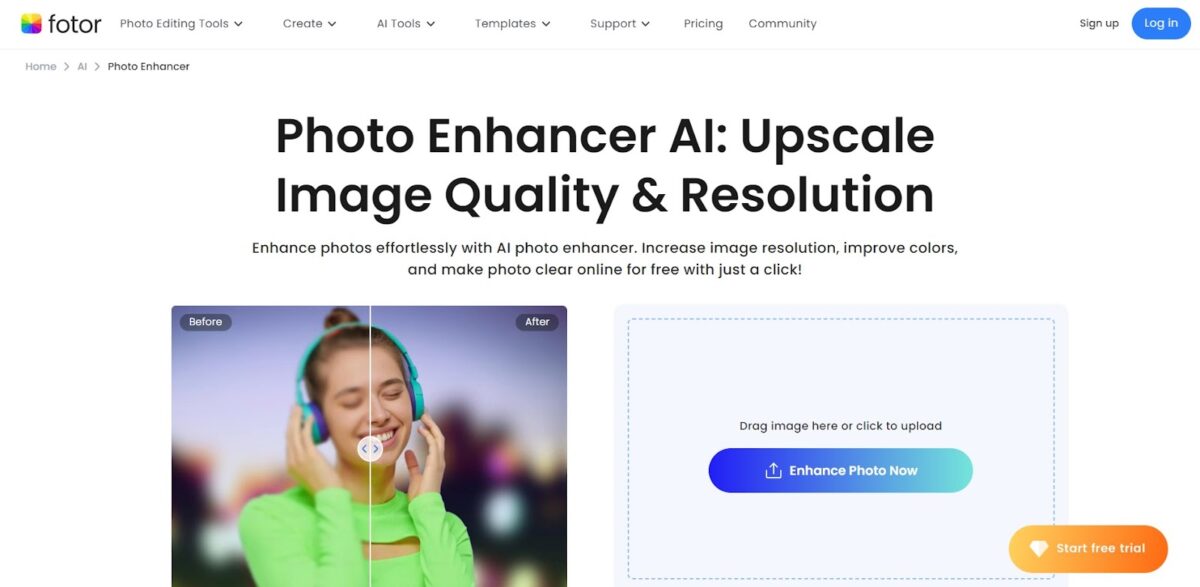
- Overview: Fotor is a user-friendly tool that makes enhancing photos simple and fast. Known for its one-click enhance feature, it’s ideal for beginners.
- Pros and Cons:
- Pros: Very beginner-friendly with simpler one-click options for enhancing photos.
- Cons: The free version has limited features; advanced tools require a paid plan.
- Features:
- One-Click Enhance: Quickly improves photo clarity, brightness, and color with a single click.
- Additional Effects: It includes fun filters, background blurring, and skin smoothing for selfies.
- Web and Mobile Access: Available on both desktop and mobile, making it simple to edit anywhere.
- Best For: Users who want quick enhanced photos in a short period of time for their social media posts or personal use.
5. Topaz Gigapixel AI
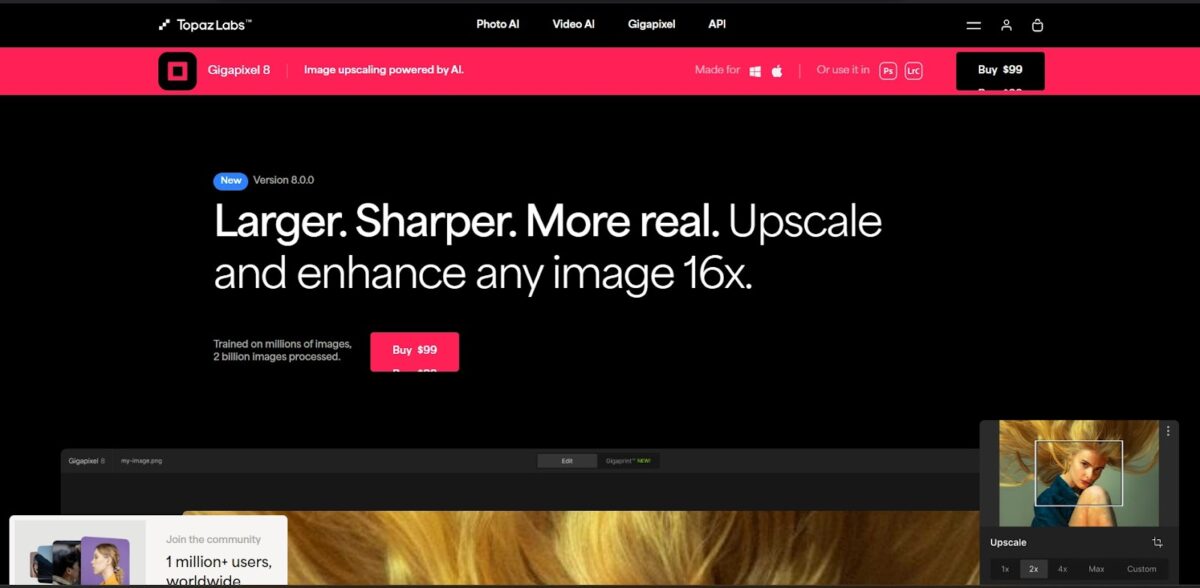
- Overview: Topaz Gigapixel AI is known for its detailed upscaling abilities, ideal for users who need large, high-quality images for print or professional use.
- Pros and Cons:
- Pros: It provides high quality images; useful for professional use.
- Cons: It is more complex than others and requires a paid plan; also, it’s not as beginner-friendly.
- Features:
- AI-Powered Upscaling: Enhances resolution significantly, making photos crisp and clear for large prints.
- Professional-Level Detail: It maintains image details, even when zoomed in, suitable for high-end use.
- Desktop Application: Run’s as standalone software, giving you more control over the details.
- Best For: Professional photographers who require high-quality images for detailed work or large prints where quality is important may find this tool useful.
How to Choose the Right AI Image Enhancer
- Define Your Goal: Think about whether you need a quick social media edit, a detailed photo for printing, or a unique anime-style transformation.
- Ease of Use: Beginners might prefer tools like Fotor or AI Photocraft, while more advanced users could opt for Topaz Gigapixel AI.
- Budget: Some tools have free versions, while others require a subscription for full features. Determine based on how much editing you’ll need.
- Device Compatibility: Most tools work online, but Topaz Gigapixel AI is desktop-only. If you’re editing on a mobile device, check if the tool has a mobile version.
Tips for Getting the Best Results with AI Image Enhancers
- Start with Good-Quality Photos: High-resolution photos will look even better after enhancement.
- Try Multiple Tools: Each tool has a unique style, so it’s worth experimenting with a few to see which one suits your needs.
- Don’t Overdo It: Too much enhancement can make photos look artificial. Aim for a natural look.
FAQs about AI Image Enhancers
1. Are these tools safe to use?
Yes, these AI image enhancers are safe, especially well-known tools from trusted providers.
2. Do I need editing skills to use these tools?
No, most of these tools are intended for beginners and offer simple one-click options.
3. Can I use these enhanced images on social media?
Yes! Download your enhanced images and upload them to your social media for amazing-looking photos.
Enhance Your Photos Effortlessly with AI
With the help of these AI image enhancers, you can improve the quality, vibrancy, and sharing abilities of your images. Whether you need a quick one-click fix or detailed editing, there is an AI tool here to meet your needs and skill level.
Try out AI Photocraft’s image enhancer and watch your photos transform into stunning works of art!




