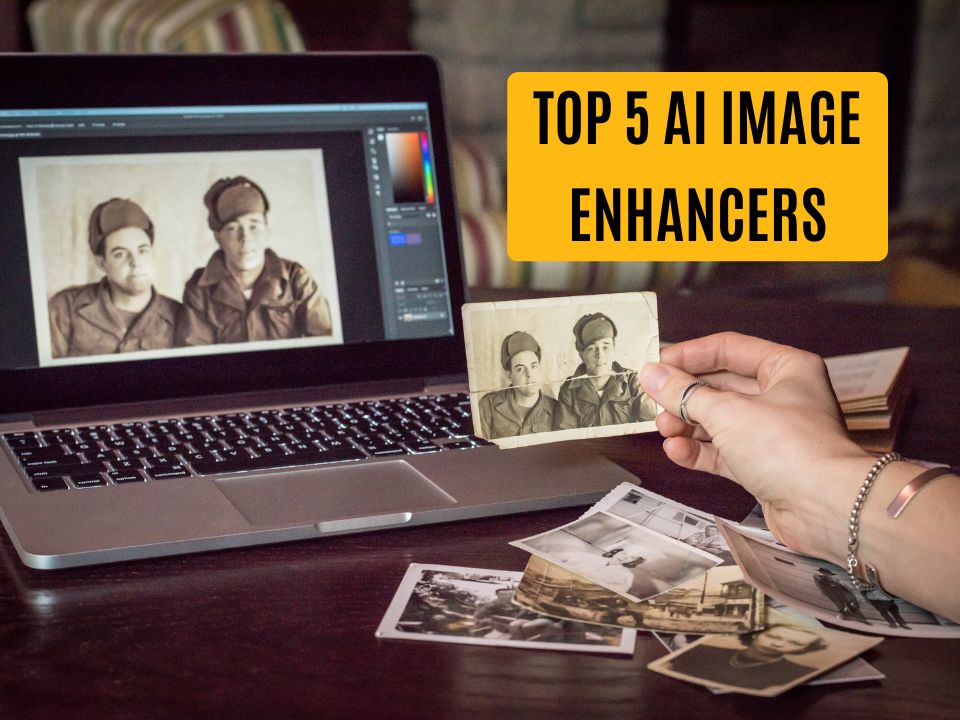SPUD – Spontaneous Pop-up Display
November 15, 2016
What Is Paytm, and How to Use Paytm Wallet ?
November 18, 2016Simple. Secure. Reliable Messaging With WhatsApp.
Y ou'll get fast, simple, secure messaging and calling for free, available on phones all over the world. WhatsApp is being used actively by 160 million users in India only. 160 million Indians that use the app every month. The launch of video calling is a meaningful addition, continuing WhatsApp's recent spree of bringing new features to India's favorite messaging app. Many of the recently added features, including video calling, writing over images and videos, @mentions in group chats, quoted replies etc, are clearly inspired by other popular messengers such as Telegram, Snapchat, Skype and others. Here are seven other features we wish WhatsApp borrowed from other popular messaging apps.

Image from : Google Search
WhatsApp Video Calling
WhatsApp has always been to help as many people as possible stay in touch with friends, family, and others they care about. That means making a product that’s simple, easy to use, and accessible no matter where you are. We started with messaging and Group Chat. Then we added voice calling. And we did it in a way that works across thousands of device and platform combinations all over the world.
Today we’re excited to announce the next step in our efforts to connect people – WhatsApp video calling. In the coming days, WhatsApp's more than one billion users can make video calls across Android, iPhone, and Windows Phone devices.
We’re introducing this feature because we know that sometimes voice and text just aren’t enough. There’s no substitute for watching your grandchild take her first steps, or seeing your daughter’s face while she’s studying abroad. And we want to make these features available to everyone, not just those who can afford the most expensive new phones or live in countries with the best cellular networks.
Over the years we’ve received many requests from our users for video calling, and we’re excited to finally offer this feature to the world. Thank you for using WhatsApp and we promise to keep working hard every day to improve the service.

Image from : Google Search
Introducing New Camera Feature
Today we’re introducing new ways to customize and enhance the photos and videos you share with friends and family around the world. With WhatsApp's new camera features, you can now write or draw on photos and videos, as well as add emoji to express yourself.
When you capture a new photo or video or share one that's already on your phone, you'll automatically see the new editing tools. Whether you’re drawing a big red heart to show how much you miss someone or adding your favorite emoji - sometimes a picture really is worth a thousand words. Try adding text too, and change the color and font style.
The WhatsApp camera feature now supports the front-facing flash so you can take the perfect selfie. In low light and at night, this will brighten up your screen and improve the quality of your photo. We've also added a convenient zooming feature for recording videos - just slide your finger up and down to zoom in and out. And to quickly switch between front and rear facing cameras, double tap on the screen.
These new camera features will be rolling out on Android phones starting today and on iPhone soon. We hope you enjoy these new features when you share your next photo or video.
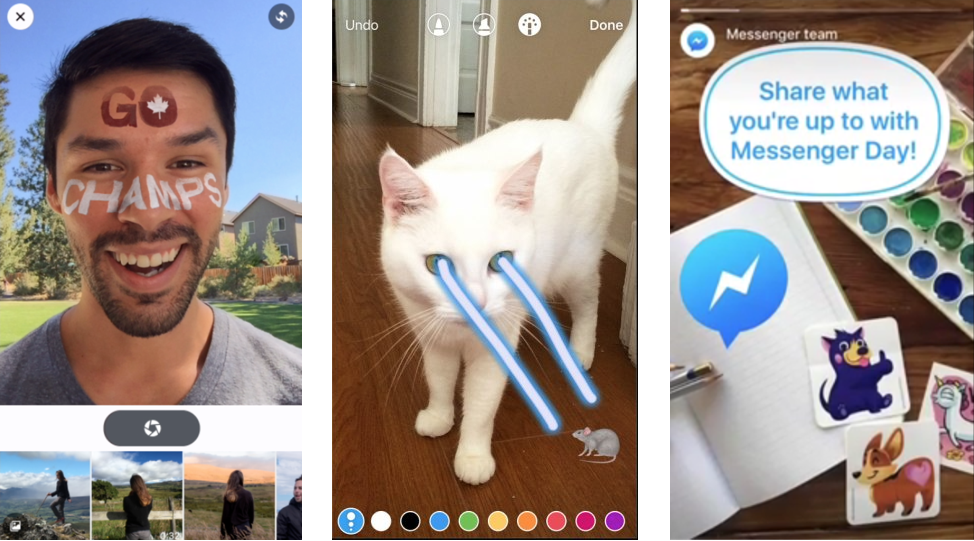
Image from : Google Search
Introducing WhatsApp's desktop app
Today we're introducing a desktop app so you have a new way to stay in touch anytime and anywhere - whether on your phone or computer at home or work. Like WhatsApp Web, our desktop app is simply an extension of your phone: the app mirrors conversations and messages from your mobile device.
The new desktop app is available for Windows 8+ and Mac OS 10.9+ and is synced with WhatsApp on your mobile device. Because the app runs natively on your desktop, you'll have support for native desktop notifications, better keyboard shortcuts, and more.
To download the app, visit https://www.whatsapp.com/download from your desktop browser. Then, open the app and scan the QR code using the WhatsApp app on your phone (look for WhatsApp Web menu under Settings).
Just like WhatsApp Web, the new desktop app lets you message with friends and family while your phone stays in your pocket.
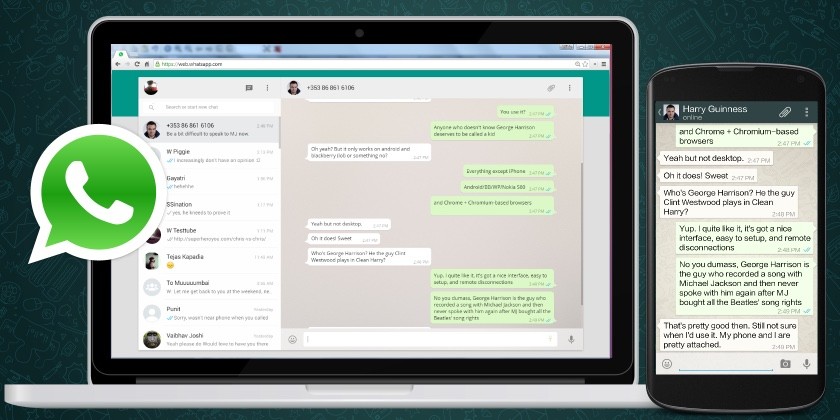
Image from : Google Search
End-to-End Encryption (Security by Default)
WhatsApp has always prioritized making your data and communication as secure as possible. And today, we're proud to announce that we've completed a technological development that makes WhatsApp a leader in protecting your private communication: full end-to-end encryption. From now on when you and your contacts use the latest version of the app, every call you make, and every message, photo, video, file, and voice message you send, is end-to-end encrypted by default, including group chats.
The idea is simple: when you send a message, the only person who can read it is the person or group chat that you send that message to. No one can see inside that message. Not cybercriminals. Not hackers. Not oppressive regimes. Not even us. End-to-end encryption helps make communication via WhatsApp private – sort of like a face-to-face conversation.
Encryption is one of the most important tools governments, companies, and individuals have to promote safety and security in the new digital age. Recently there has been a lot of discussion about encrypted services and the work of law enforcement. While we recognize the important work of law enforcement in keeping people safe, efforts to weaken encryption risk exposing people's information to abuse from cybercriminals, hackers, and rogue states.
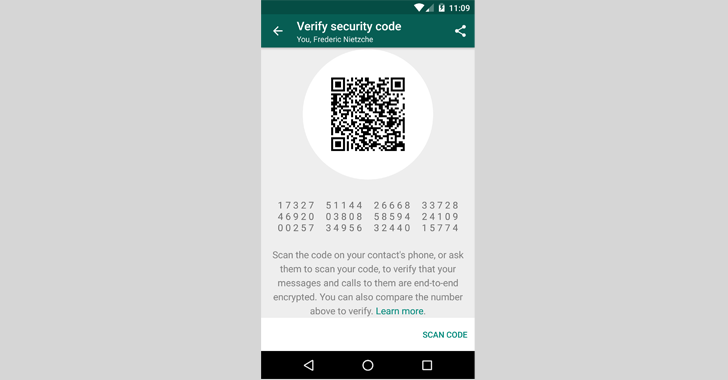
Image from : Google Search
WhatsApp Calling Speak Freely
Talk to your friends and family for free*, even if they're in another country. WhatsApp Calling uses your phone's Internet connection, instead of your cell plan's voice minutes, so you don't have to worry about expensive calling charges.
Encrypted cloud backups
While WhatsApp offers end-to-end encryption for chats, this doesn’t extend to chat backups. The conversations you backup on iCloud or Google Drive are unencrypted, which means that if someone gains access to these your conversations are exposed. Offering encrypted backups would solve this problem.
Bold, italics and understrike your messages
How: to bold, add an * before and after the text, so it should look like *Hey*. For italics, add _ before and after the text, giving you _Hey)_. And finally to strikethrough your text, add ~ before and after the word, so you'll get ~Hey~
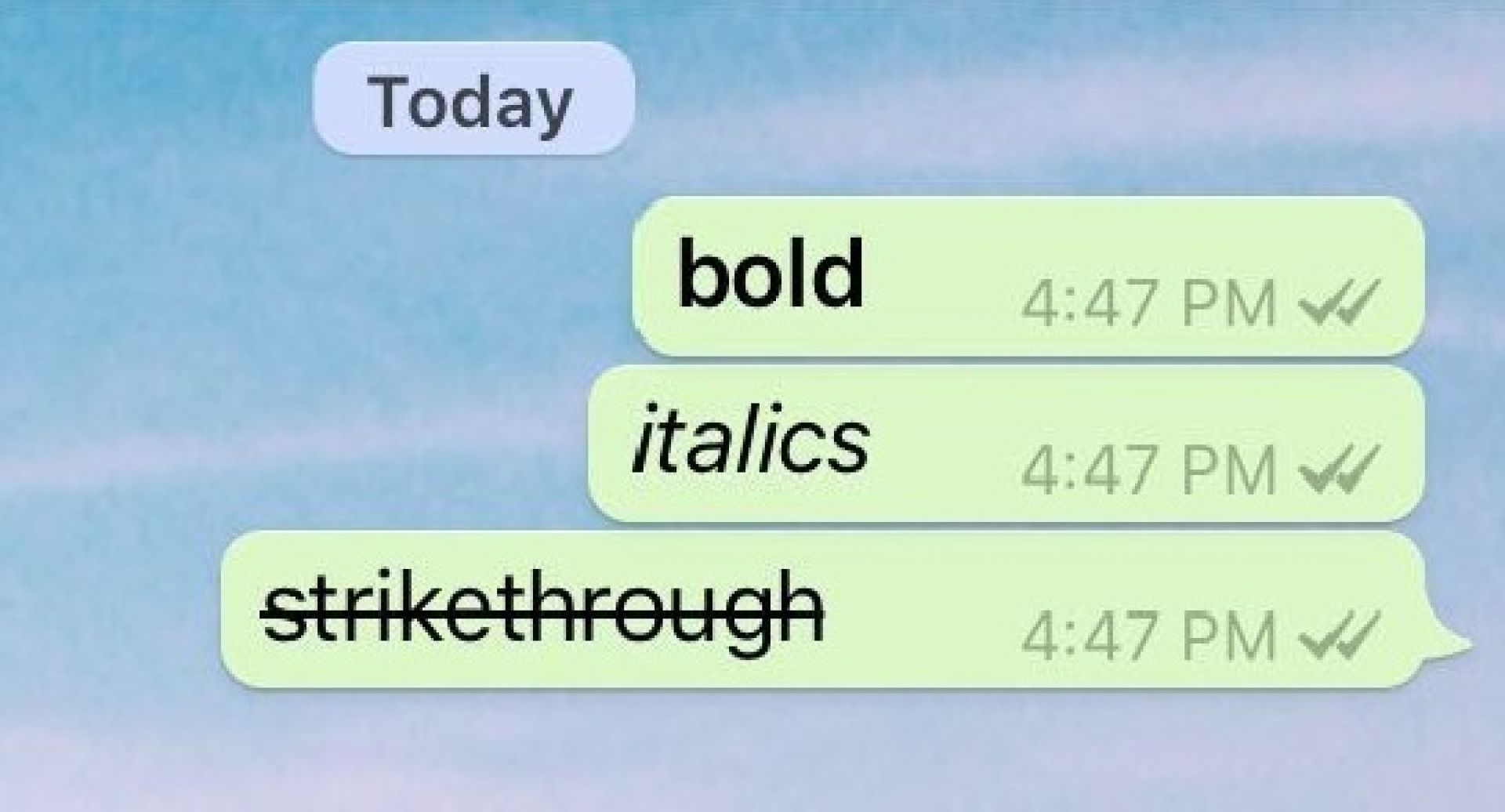
Image from : Google Search
Unfortunately, it's only available to iOS users for now but the update should roll out for Android phones pretty soon. If your iOS-loving friends start sending you messages with *, _ and ~ mixed in, at least you know what they're trying to do.
Star messages for easy reference
How: Double tap on any message and tap on the star icon to mark it. To find it again, all you have to do is tap on the chat’s name, and tap on Starred Messages to see all the messages you’ve marked out.
To see conversation context, just tap on the arrow next to it and you’ll be brought back to the exact place in the chat. When you’re done with it, just double tap the message, hit the star icon again to unstar it. It’s only available for iOS users for now, so fandroids, wait your turn.
Preview links
How: Copy and paste a link into the message bar as usual, and you’ll have to wait for a bit for the preview to pop up if you want to include it in your message. If not, just ‘x’ it and let the recipient guess what’s the true nature of your dubious cryptic link.
Reply directly from a popup
How: Go to Settings, Notifications, then Popup Notification, and choose from four different options. You can change this setting for both individual messages and group messages respectively. Unfortunately, this feature is only available for Android.