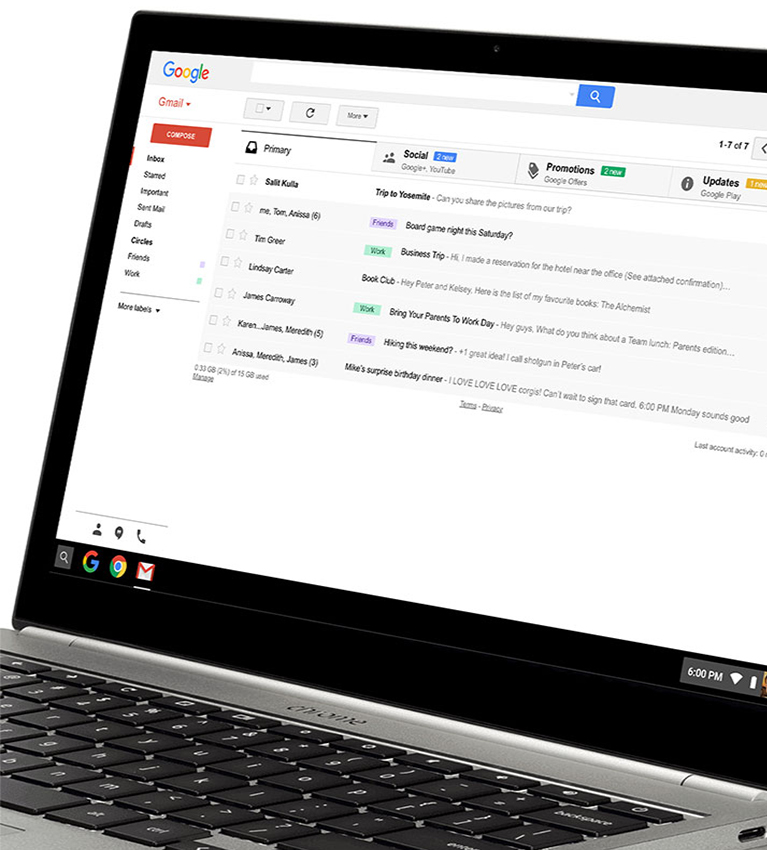
Why Your Gmail May Stop Working After Feb. 8, 2017
February 7, 2017
Basic SEO Techniques : A Step by Step Guide to Search Engine Optimization
February 15, 2017A Notice to Skype Customers – Skype May Stop Working After March 2017
Good news for users of Skype’s desktop version – Microsoft is working towards making the service better. Microsoft has announced March 1 as the deadline for users to migrate to the latest version of Skype clients on the desktop, explaining that older releases would no longer log in beyond this date. However, those who are still on the older version of Skype for desktop will need to update the application soon as come March, it will cease to function.
Skype won’t work from March 1, here’s what you need to do
That’s right, after March 1 older versions of Skype will not work as Microsoft is updating the application to a newer version. Microsoft made the announcement through a blog post on Feb. 3. In the post, the company revealed that getting rid of the older versions is a part of its strategy to make the transition to the new Skype version smoother and easier.
Skype Is Getting Better But Older Versions Won’t Work From March.
“Beginning March 1, users running older versions of Skype for Windows desktop (7.16 and below) or Skype for Mac (7.0 to 7.18) will no longer be able to sign in,” stated Microsoft. Skype users will get almost a month’s time to move over to the new version as the older versions will stop working after the above-mentioned date. Users of Windows and Mac will be affected by the transition of the messaging application to its updated version.

Skype Latest Features
The termination comes as a part of the company’s shift towards a more stable and modern architecture
The Skype you love is getting better Download it for free today. They’re committed to creating the best possible app experience for there users. This is why they’ve been focusing there efforts on transitioning Skype from peer-to-peer to a modern, mobile-friendly cloud architecture. Microsoft also claims that the new interface is much lighter than Skype’s older versions and also more responsive at the same time. The updated Skype application for desktop also will allows one to use enhanced features such as group video calling, mobile group video calling and sharing files of a maximum 300 MB through the cloud. Post the update, users will also have the ability to save video messages.
Improved Quality and Better Performance :
- Redesigned infrastructure, meaning a better, more consistent user experience
- Built to be faster, more lightweight and more responsive than ever
More ways to Stay in Touch :
- Mobile group video calling
- Group video messaging
- Video message saving
- Cloud file sharing (up to 300 MB)
Skype For Windows
The clients impacted by the decision are on Windows and Mac, and Microsoft states that updating to the latest versions is the only way to continue using the service without interruption. One can get hold of the updated version of Skype from its website. The user’s account information will be automatically synced once the latest version of Skype has been downloaded on the desktop. The updated version will also incorporate the user’s password, contacts and past conversations automatically.
The updated Skype will be available for the Windows versions stated below : As far as Windows 10 users are concerned, Microsoft’s decision to kill off old versions of the Skype client should not impact them in a substantial manner because the operating system already comes with a built-in Skype preview universal app.
- Windows 10
- Windows 8.1
- Windows 8
- Windows 7 (both the 32-bit and 64-bit versions)
- Windows Vista
- Windows XP SP3 (both the 32-bit and 64-bit versions)
Users using Skype version 7.16 or lower in any of the above mentioned Windows version will need to upgrade their Skype applications by the March deadline. All Windows users must have at least a 1GHz processor along with minimum 512 MB of RAM for the update to download and install smoothly. In addition, Windows 7 users will need to upgrade their Internet Explorer to v11 and Windows XP SP3 users will need to ensure that they are using Internet Explorer 8 or higher versions of the browser.
Skype For Mac
Skype users on Mac must have the following Mac versions to support the latest update.
- Mac OS X 10.10 or higher versions of the same
- Mac OS X 10.6 Snow Leopard
The processor must be minimum 1 GHz Intel with Core 2 Duo and should have RAM of at least 1 GB. Mac users operating Skype version 7.18 or lower will have to upgrade to the latest version of the app. For more information on Skype for Windows and Mac, please visit the support site.




