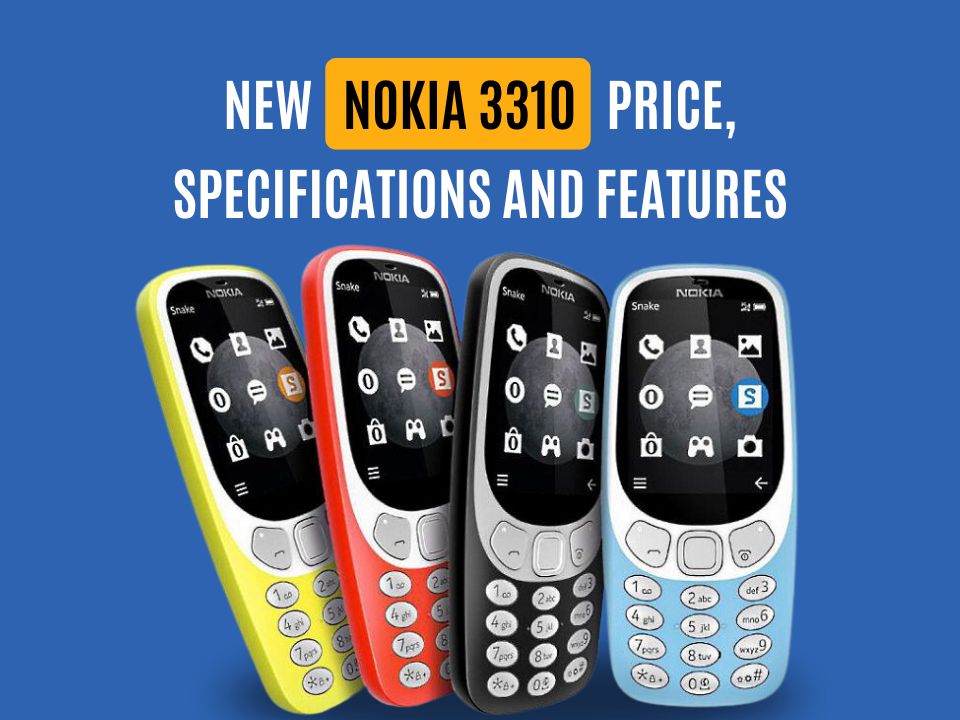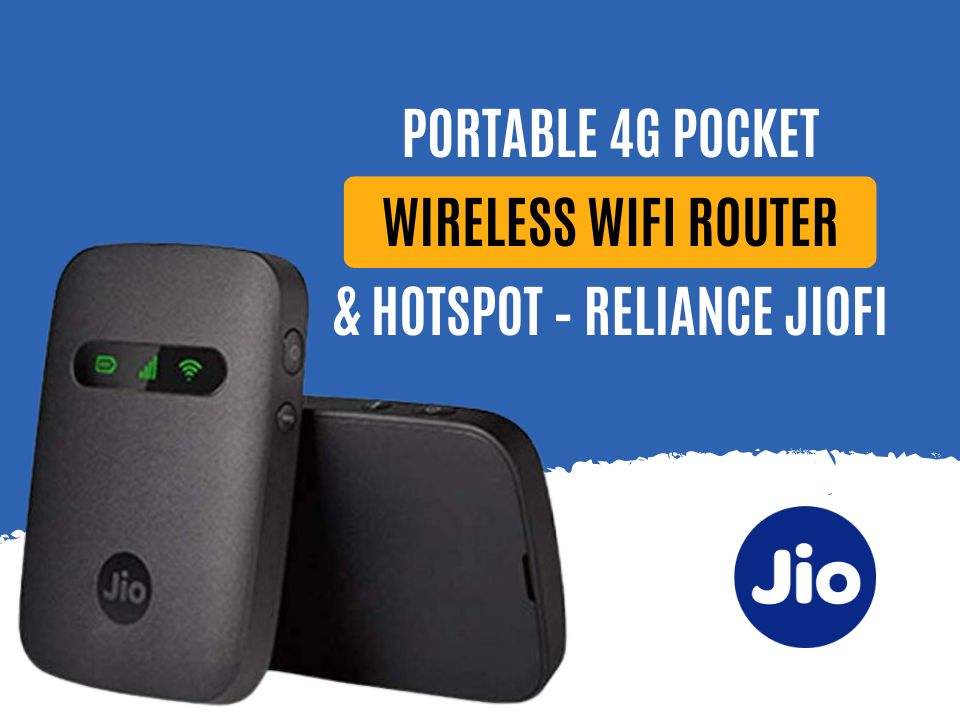Come on India, Jio Digital Life with Reliance Jio 4G
September 24, 2016
iPhone 7 & 7 Plus Specification, Features, Pricing & Availability
September 25, 2016Google Allo :- Simple & Smart Messaging App for Everyone
I ntroducing Google Allo, a smart messaging app that helps you say more and do more. Express yourself better with stickers, doodles, and HUGE emojis & text. Allo also brings you the Google Assistant, preview edition. Allo is an instant messaging mobile app developed by Google that includes a virtual assistant and provides a "smart reply" function that allows users to reply without typing. It was announced at Google I/O on May 18, 2016 and launched on September 21, 2016. The app is available on Android and iOS.
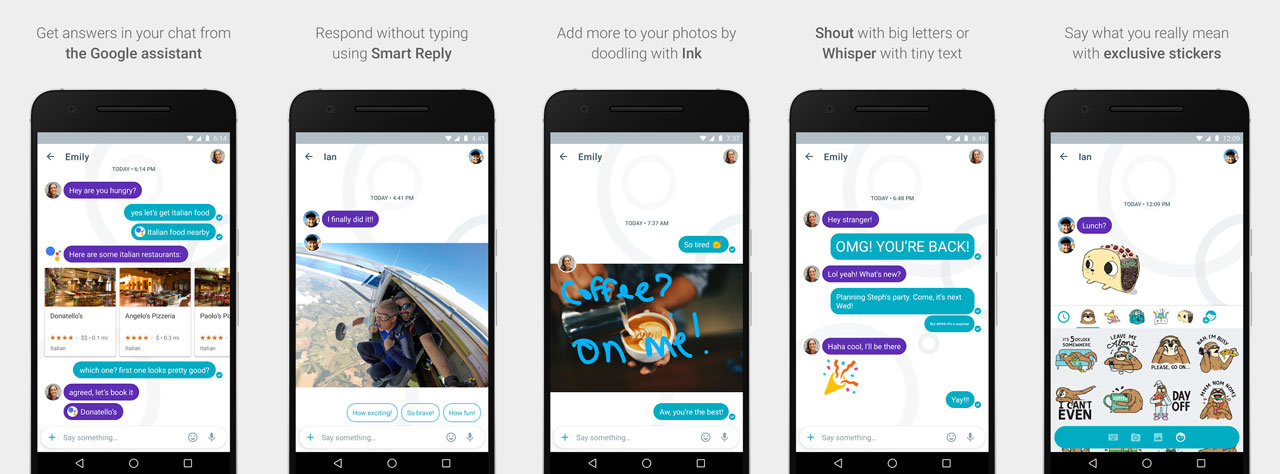
Image From : Google Search
- Respond without typing, in your style :- Smart Reply lets you keep the conversation moving with a single tap by suggesting text and emoji responses based on your personality. For example, it learns if you're more of a “haha” or “lol” person so the more you use Google Allo, the more “you” the suggestions become.
- Shout, or whisper it, to get your point across :- Add more meaning to your words by adjusting the size of your text. When you need more than ALL CAPS to get your point across, simply slide up to shout, and down to whisper.
- Turn any photo into a work of art :- Get creative with the photos you send by doodling on them or adding text. Draw a smiley face, turn your friends into memes, and mix in some color.
- Say it all with the perfect sticker :- Stickers in Google Allo are designed by independent artists and studios from around the world. From Drama Llama to Food Party, add some fun to the conversation when words aren't enough.
- Get help from your Google Assistant without leaving the conversation :- Your Assistant can suggest restaurants nearby or movies to check out, right in your conversation. Find videos to share, get directions, and seek answers together with your friends. Just add @google, and your Assistant is ready to help.
- Chat one-on-one with your Google Assistant, whenever you need it :- Get the latest scores from the game. Find out how far you are from the airport, and when your flight leaves. You decide what to share with your Assistant, and the more you use it, the more useful it gets.
- Say it privately in Incognito mode :- Start an incognito chat to send a message with end-to-end encryption. Incognito mode also comes with expiring chats so you can control how long your messages stick around and private notifications to help keep your chats more discreet.
Google Duo :- Simple Video Calling App for Everyone
V ideo calling is the next best thing to being with someone in person, but too often it can be a frustrating or complicated experience. You shouldn’t have to worry about whether your call will connect, or if your friend is using the same type of device as you are. It’s no wonder that nearly half of us never make video calls on mobile*. Today, we’re releasing Google Duo — a simple 1-to-1 video calling app available for Android and iOS. Duo takes the complexity out of video calling, so that you can be together in the moment wherever you are.
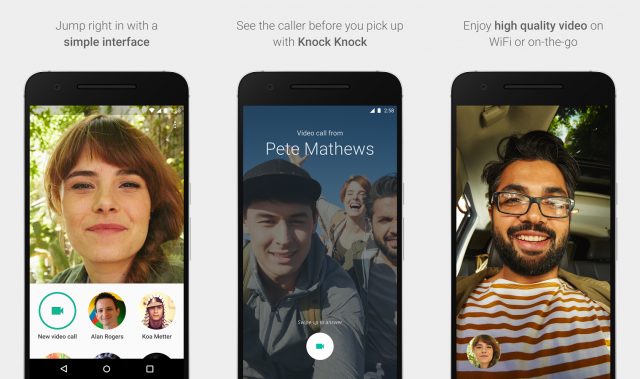
Image From : Google Search
Google Duo works across Android and iOS — all you need is a phone number
- Simple Interface :- Duo is simple from start to finish. To get started, all you need is your phone number and you’ll be able to reach people in your phone’s contacts list. No separate account is required, so you can sign up in just a few steps. From there, you can instantly begin a video call with a single tap.
- Fast and Reliable :- We all know how it feels when a call fails to connect or when video gets choppy. We’ve built Duo to be fast and reliable, so that video calls connect quickly and work well even on slower networks. Call quality adjusts to changing network conditions to keep you connected — when bandwidth is limited, Duo will gracefully reduce the resolution to keep the call going smoothly. For video calls on the go, Duo will switch between Wi-Fi and cellular data automatically without dropping your call. You can start your call at home, and continue seamlessly even when you head out the door.
- Human Design :- We designed Duo to feel warm and inviting, focused on just you and the person you’re calling. To make calls feel more like an invitation rather than an interruption, we created a feature in Duo called Knock Knock which lets you see live video of your caller before you answer, giving you a sense of what they’re up to and why they want to chat. Knock Knock makes video calling more spontaneous and welcoming, helping you connect with the person before you even pick up.
Knock Knock in Duo lets you see who’s calling before you pick up Finally, we built Duo with an emphasis on privacy and security, and all Duo calls are end-to-end encrypted. Give your friends a wave with Duo! We’re beginning to roll out Duo for Android and iOS today, and it will be live worldwide in the next few days.
- Be together in the Moment :- Get closer to everyone you love with simple, high-quality video calling on iOS and Android.
- Face to Face with Just a tap :- Simple one-tap calling and super smooth switching from cell to Wi-Fi make it easy to check in from anywhere.
- See What’s up before you Answer :- Preview incoming video calls from everyone in your contacts with Knock Knock. So whether it's your mom's first skydiving trip or your friend's shiny new ring, you'll never miss a moment.
References From :- Google, Wikipedia, Google Allo App, Google Duo App