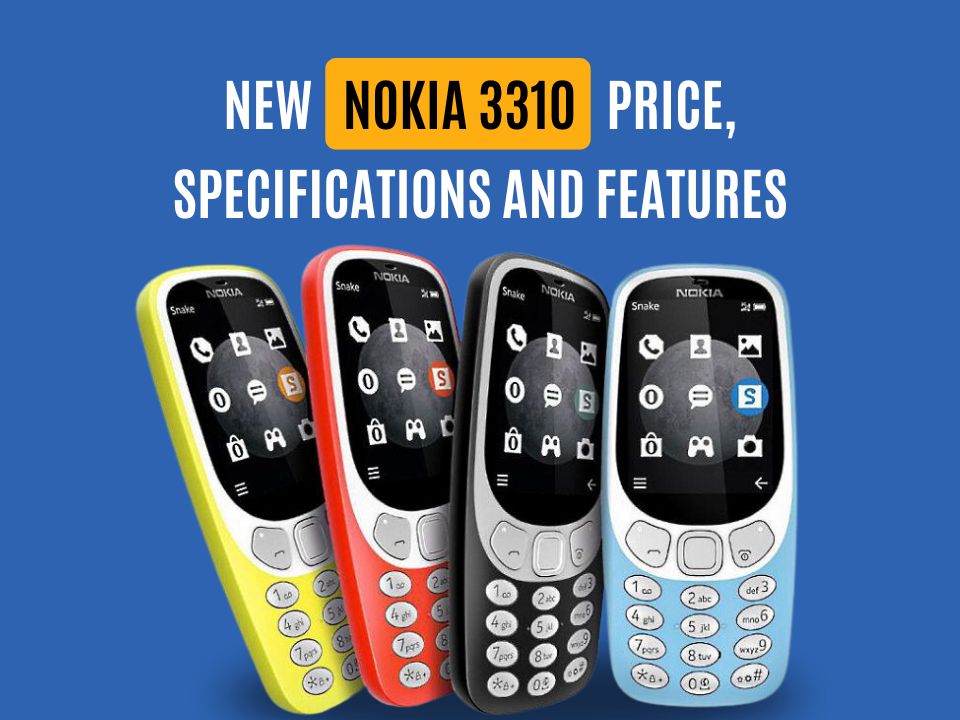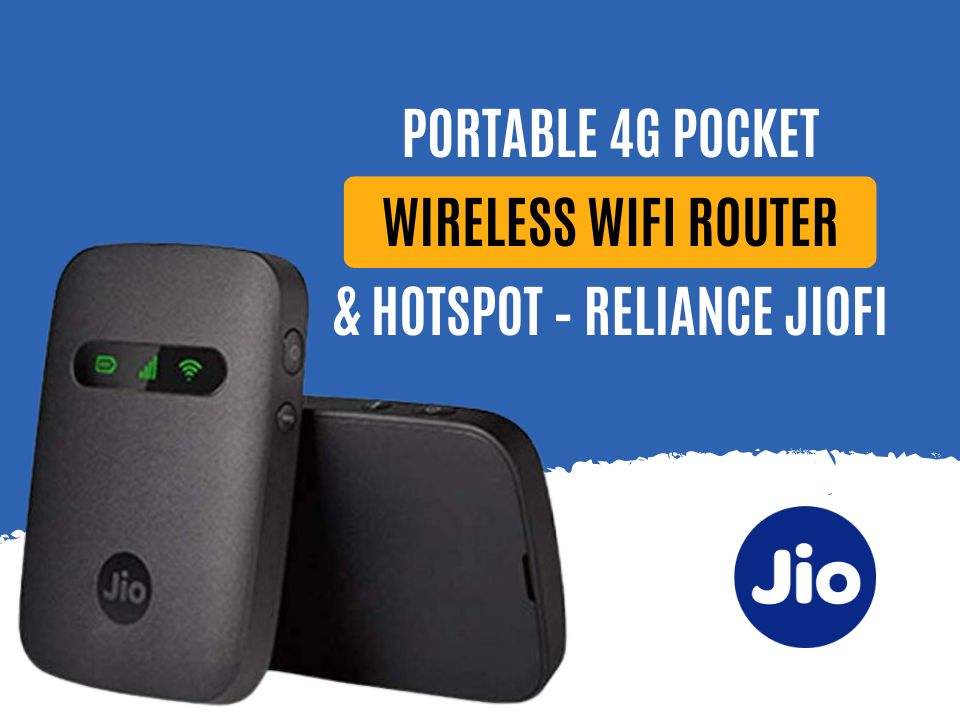Portable 4G Pocket Wireless WiFi Router & Hotspot – Reliance JioFi
October 6, 2016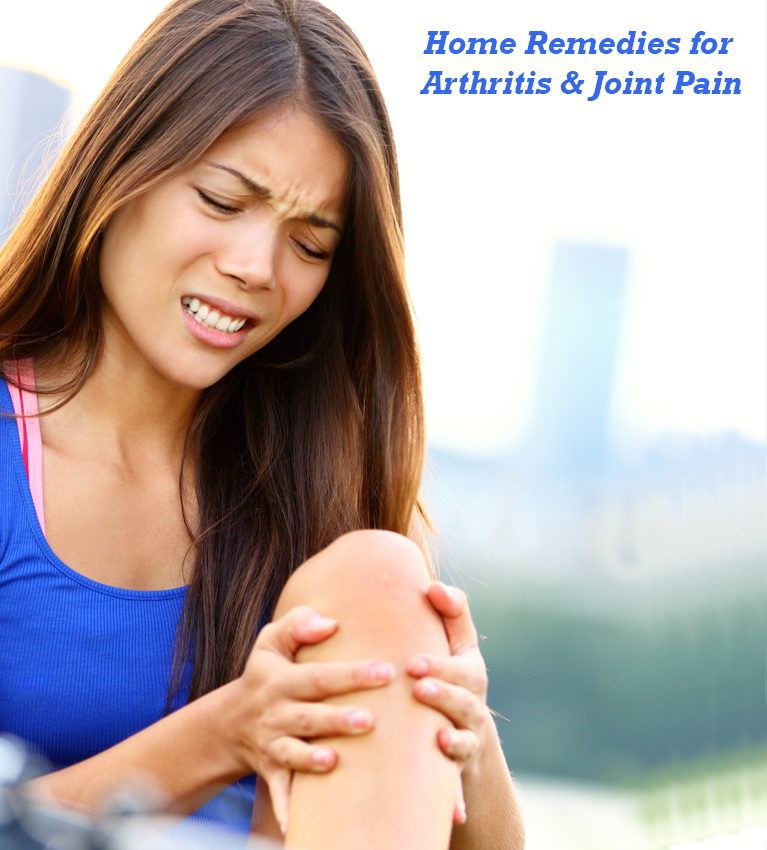
Home Remedies for Arthritis & Joint Pain – Black Pepper
October 17, 2016Google Allo :- Simple & Smart Messaging App for Everyone
Introducing Google Allo, a smart messaging app that helps you say more and do more. Express yourself better with stickers, doodles, and HUGE emojis & text. Allo also brings you the Google Assistant, preview edition. Allo is an instant messaging mobile app developed by Google that includes a virtual assistant and provides a “smart reply” function that allows users to reply without typing. It was announced at Google I/O on May 18, 2016 and launched on September 21, 2016. The app is available on Android and iOS.
Google Allo
- Available on : iOS, Android
- Released : 2016
- Key advantage : Smart assistant that pulls information into messages and only requires a phone number
Download Google Allo Messenger From Google Play Store
- Download Google Allo Messenger App From Google Play Store
- Register With Your Personal Number And Name And Verify With 6 Digit OTP
- Now You Can Chat With Friends And Family With Incognito mode And Group Chat
- You Can Also Use More Then 1 Thousands stickers, doodles, and Huge Emojis.
- Must Share With Your Friends Google Allo App And Make Your Life Better With Allo
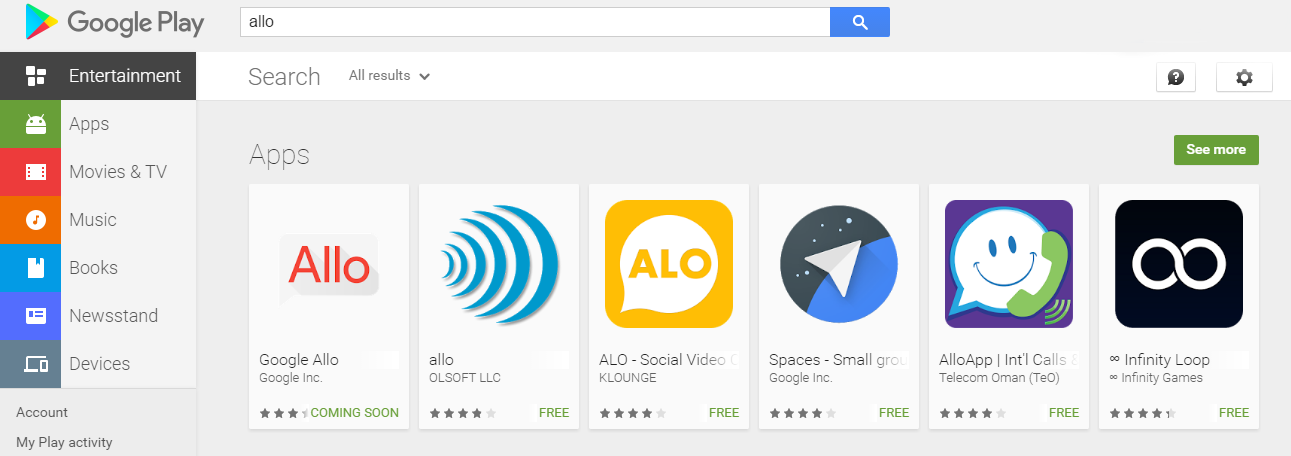
7 reasons to use Google Allo instead of Whatsapp
- The Google Assistant
- In-message searches or Image Recognition
- Automatic Responses or Smart Reply
- Selective end to end encryption or Incognito Mode
- Send Free SMS or Gmail account sync
- Set Timer to Auto Delete Messages
- Bigger Font Size, Text Formatting & more Advanced Features
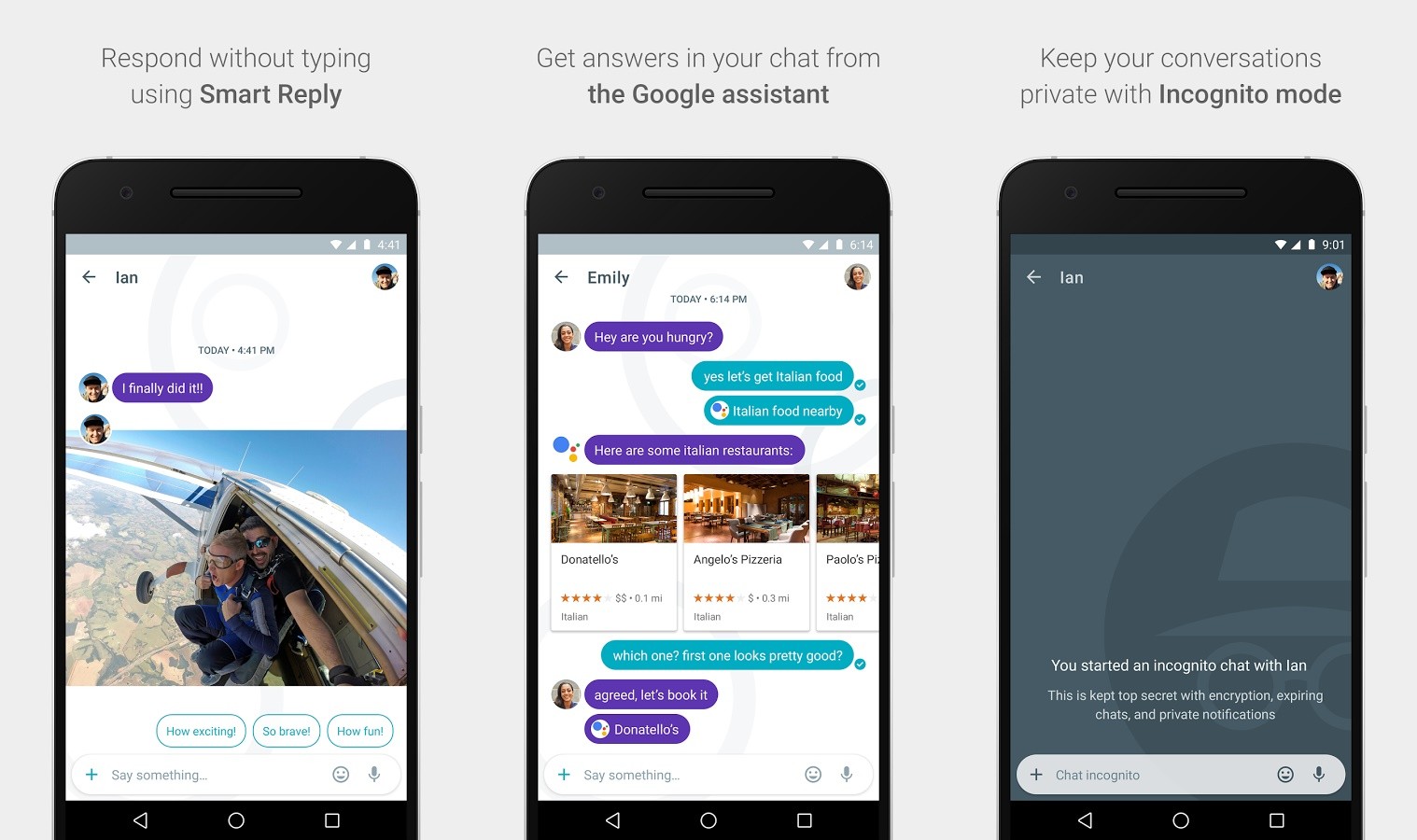
Key Features of Google Allo
- Respond without typing, in your style :-The app is equipped with a ‘Smart Reply’ feature. Smart Reply lets you keep the conversation moving with a single tap by suggesting text and emoji responses based on your personality. For example, it learns if you’re more of a “haha” or “lol” person so the more you use Google Allo, the more “you” the suggestions become.
- Shout, or whisper it, to get your point across :- Add more meaning to your words by adjusting the size of your text. When you need more than ALL CAPS to get your point across, simply slide up to shout, and down to whisper.
- Turn any photo into a work of art :- Get creative with the photos you send by doodling on them or adding text. Draw a smiley face, turn your friends into memes, and mix in some color.
- Say it all with the perfect sticker :- Stickers in Google Allo are designed by independent artists and studios from around the world. From Drama Llama to Food Party, add some fun to the conversation when words aren’t enough.
- Get help from your Google Assistant without leaving the conversation :- Your Assistant can suggest restaurants nearby or movies to check out, right in your conversation. Find videos to share, get directions, and seek answers together with your friends. Just add @google, and your Assistant is ready to help.
- Chat one-on-one with your Google Assistant, whenever you need it :- Get the latest scores from the game. Find out how far you are from the airport, and when your flight leaves. You decide what to share with your Assistant, and the more you use it, the more useful it gets.
- Say it privately in Incognito mode :- Start an incognito chat to send a message with end-to-end encryption. Incognito mode also comes with expiring chats so you can control how long your messages stick around and private notifications to help keep your chats more discreet.