
Top PHP Frameworks For Developers
December 8, 2016
How to Make an App for Android and iPhone
December 9, 2016Android Editors and IDEs
A
ndroid development is getting easier and easier with more companies making tools that allow developers to do almost anything. Google of course has their own application known as Android Studio that includes a whole suite of useful tools as well as a whole website with a plethora of information on Android development. Third parties are also getting involved with the likes of Genymotion and YoYo Games’ GameMaker.
From IDEs to learning tutorials, we’ve covered the very first steps a budding developer can take on this path, to useful libraries and plug-ins for the more experienced users looking to take it up a level. While Java is the official language for Android development, we felt it was necessary to also touch upon C, C++ and LUA in the Language Resources section.
If you like learning via watching, you could also look through our article on the top Android tutorials on Youtube, and for more resources there’s always our App Development Tools directory too. This big list is divided into four macro-categories :
- Editors and IDEs
- Language Resources
- Libraries
- Plugins
Since Google makes Android, it is only fitting that they would also make an Integrated Development Environment (IDE) that allows people to develop apps for it. Succeeding Eclipse in 2014, Android Studio is Google’s answer to an all around IDE that enables developers to get what they need done without leaving the IDE itself. Android Studio’s coding environment acts just like any other Java IDE as far as error checking and file hierarchy. Besides the ability to code applications, Android Studio also offers the ability to test apps using the Android Virtual Device Manager and by plugging in physical devices and using the Android Debugging Bridge.
Android Studio - The Official IDE for Android
Android Studio provides the fastest tools for building apps on every type of Android device. World-class code editing, debugging, performance tooling, a flexible build system, and an instant build/deploy system all allow you to focus on building unique and high quality apps.
Meet Android Studio
Android Studio is the official Integrated Development Environment (IDE) for Android app development, based on IntelliJ IDEA . On top of IntelliJ's powerful code editor and developer tools, Android Studio offers even more features that enhance your productivity when building Android apps, such as:
- A flexible Gradle-based build system
- A fast and feature-rich emulator
- A unified environment where you can develop for all Android devices
- Instant Run to push changes to your running app without building a new APK
- Code templates and GitHub integration to help you build common app features and import sample code
- Extensive testing tools and frameworks
- Lint tools to catch performance, usability, version compatibility, and other problems
- C++ and NDK support
- Built-in support for Google Cloud Platform, making it easy to integrate Google Cloud Messaging and App Engine
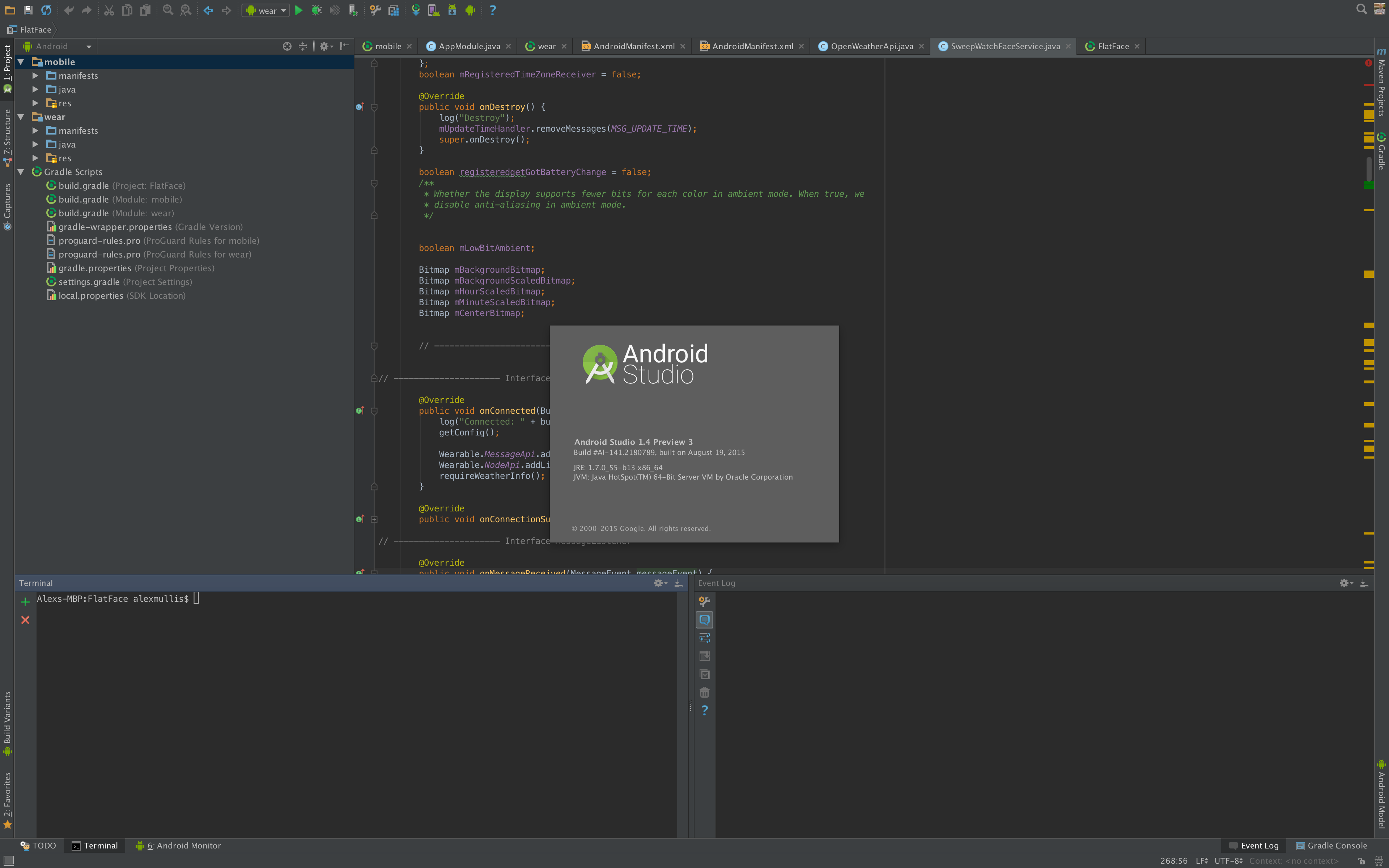
The User Interface
1. The toolbar lets you carry out a wide range of actions, including running your app and launching Android tools.
2. The navigation bar helps you navigate through your project and open files for editing. It provides a more compact view of the structure visible in the Project window.
3. The editor window is where you create and modify code. Depending on the current file type, the editor can change. For example, when viewing a layout file, the editor displays the Layout Editor.
4. The tool window bar runs around the outside of the IDE window and contains the buttons that allow you to expand or collapse individual tool windows.
5. The tool windows give you access to specific tasks like project management, search, version control, and more. You can expand them and collapse them.
6. The status bar displays the status of your project and the IDE itself, as well as any warnings or messages.
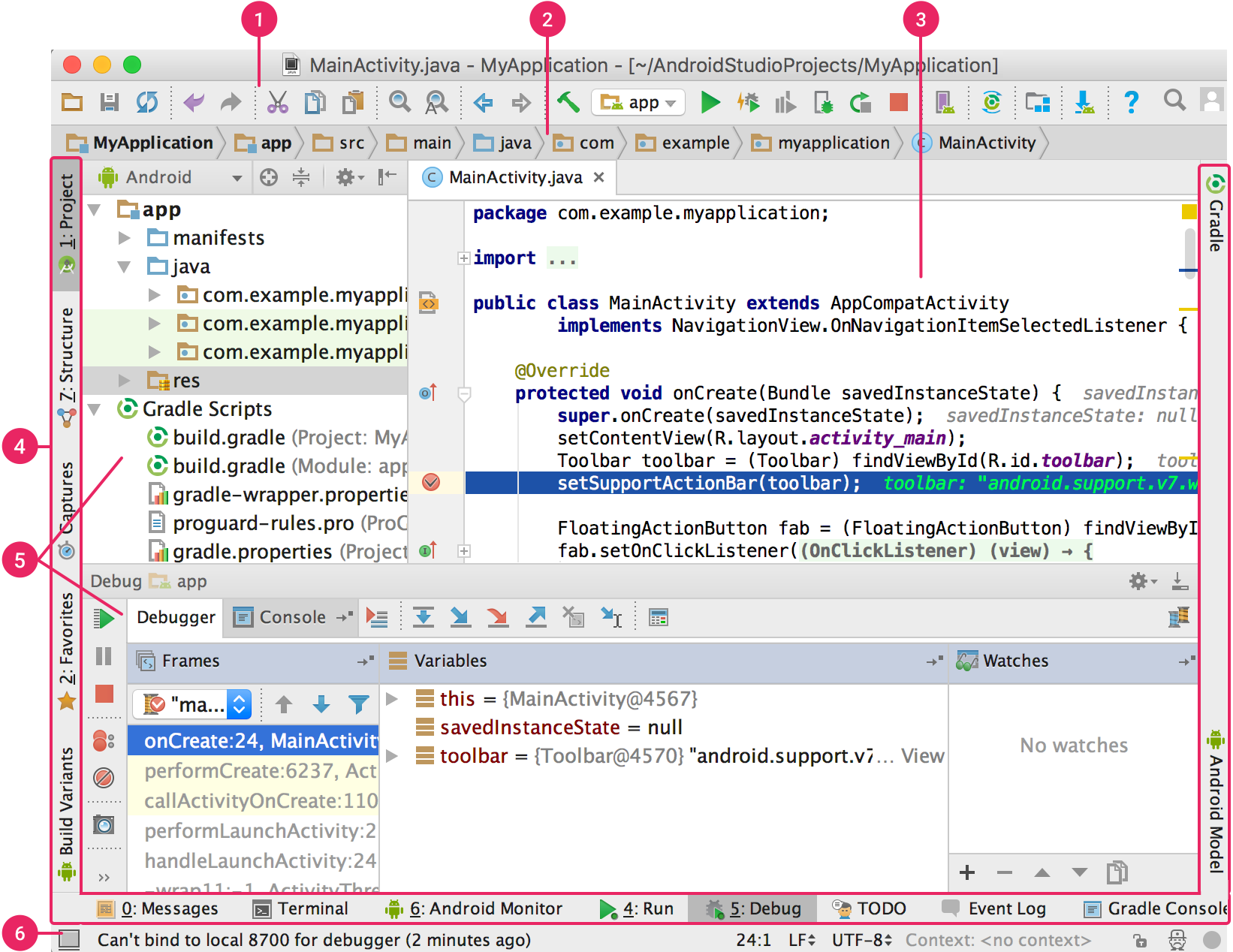
Android Studio Features - The Official IDE for Android
Instant Run
Push code and resource changes to your app running on a device or emulator and see the changes instantly come to life.
Instant Run dramatically speeds up your edit, build, and run cycles, keeping you "in the flow."

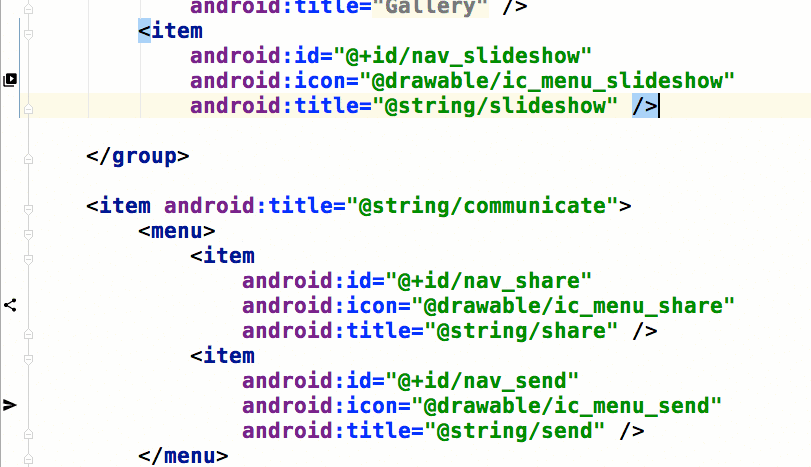
Intelligent code editor
Write better code, work faster, and be more productive with an intelligent code editor that helps you each step of the way.
Android Studio is built on IntelliJ and is capable of advanced code completion, refactoring, and code analysis.
Fast and feature-rich emulator
Install and run your apps faster than with a physical device and test your app on virtually any Android device configuration: Android phones, Android tablets, Android Wear, and Android TV devices.
The new Android Emulator 2.0 is faster than ever and allows you to dynamically resize the emulator and access a suite of sensor controls.


Robust and flexible build system
Easily configure your project to include code libraries and generate multiple build variants from a single project.
With Gradle, Android Studio offers high-performance build automation, robust dependency management, and customizable build configurations.
Develop for all Android devices
Target multiple form factors with a single project to easily share code among your different versions of your app.
Android Studio provides a unified environment to develop apps for Android phones, tablets, Android Wear, Android TV, and Android Auto.


Code templates and GitHub integration
Start projects with code templates for patterns such as navigation drawer and view pagers, or import Google code samples from GitHub.
Android Studio's project wizards make it easier than ever to add code in a new project.





